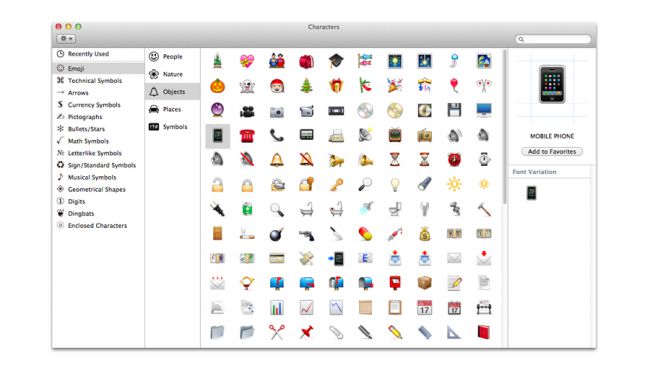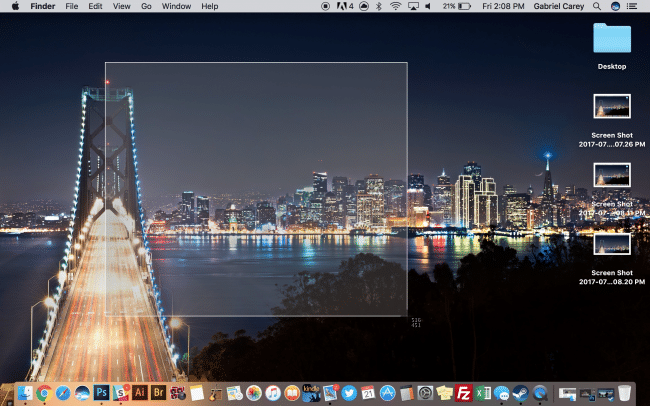Tips, Tricks, And Timesavers You Did Not Know Your Mac Can Do
Here are some tips, tricks , and timesavers which i bet you did not know your Mac can do. Its not what you can do for your Mac but what it can do for you. Your Mac can do a lot of things. You don’t have to install or download anything for your Mac to function as expected. It just works.
Do Unit Conversions In Spotlight
Spotlight is already capable of doing basic calculations. That is common knowledge. But something extra can be done in High Sierra: unit conversions. You can do specific conversions if you need to. But it will not only give you the information you asked for but other alternatives will be presented to you as well.
You Can Talk To And Listen To Your Mac
The Mac’s ability to listen and talk to you was already impressive with its Dictation tool. But now, Siri’s long-awaited arrival has blown it out of the water. But this version of Siri is much more powerful. It can pull out files stored on the system and toggle Bluetooth and Wi-Fi.
It Can Run Windows
Sometimes it is handy to run Windows whether to play the latest games or run a niche piece of software that has no Mac equivalent.
Your Mac Can Take Screenshots Of Any Size
To take a picture of your entire screen, press Shift, Command, and 3 simultaneously. The screen shot will then be stored on your desktop. If you want only a portion of your screen, the shortcut is Shift-Command-4 with the same output directory.
Automatically Hide And Show The Menu Bar
Open System Preferences, got to General, then click “Automatically hide and show the menu bar”.
It Can Type Exotic Characters
Aside from the usual letters and symbols on your keyboard, you will find a wide array of other characters at your disposal. Go to the edit menu of most apps and you’ll see Special Characters at the bottom. This panel gives you access to a huge range of symbols which you can drag into your documents.
Sign PDFs Right In Mail
No need for you to go through printing and signing documents PDFs and scanning it and sending it back. You can sign PDFs directly in Mail. Drag a PDF into an email you are sending. Hover over it then at the right top, you will see a little button appear. Click it and you will see a range of markup options, including one for signing documents.
Use Split Screen
It is much easier to work with two windows since OS X 10.11 El Capitan. Thanks to Split Screen view. By holding down a left-click on an app’s green maximize button in the top left-hand side,you can then drag it to be positioned on the right or left-hand side of the display.Then pick a second open window or app to snap to the opposite side.
These are just some of the tips and tricks on what your Mac can do which you might not know about. You can use these tips, tricks, and timesavers to maximize your Mac’s function.