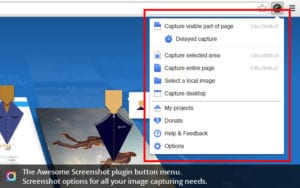Favorite free work apps now dominate my workstation – a far cry from using only proprietary software eons ago. Although I am a self-confessed Microsoft person who uses an array of Android apps, I can’t help but appreciate the variety of useful freeware for iOS, Android/Google, and Microsoft.
The cloud has also lightened work since storage is no longer an issue. The web made project management and collaboration across space in real time possible and cheap. Years ago, regardless of how I carefully scrutinized reviews and downloaded only from trusted sites like CNET, I found my storage space eaten up by bloated and unnecessary freeware that had a mind of its own when you tried uninstalling it.
Fortunately, much has changed and here are choice apps that increase productivity without sacrificing quality. These apps elevate multi-tasking several notches and could even make having a web designer or marketer obsolete.
This version is like a Swarovsky to the paid Office 365 or Office 2016 versions but I’m not complaining since it auto-saves to the cloud and doesn’t cost me a penny. It is way better than other free versions like Libre since the templates such as resumes, newsletters, and documents, aren’t shabby-looking and can be edited collaboratively (just like Google Docs). All you need is your Microsoft Account to get you started.
Free Office Online apps
Create, share, and collaborate from anywhere.
All you need is a desktop browser
The (free) web versions of Word, Excel, Powerpoint, and OneNote are equipped for basic functions like editing and the formatting tools for MLA, APA, and Chicago style requirements make writing and researching a lot easier. There is even a link to Wikipedia and you can drop pictures straight from Bing and One Drive. A bit annoying when your pictures are on Google Drive.
Excel has some cool features like the tutorial on using formulas and creating a pivotal table. Powerpoint has even cooler downloadable stuff like the smart graphics sampler and the presentations tutorial that can hone your story-telling abilities.There are literally thousands of templates across many categories.
If you don’t code but have a gazillion of information you want to publish to a website then WIX is for you. It basically puts the power in your hands – once you have the concept, graphics, and a basic idea of how you want your site to look like, you can just click buttons that automate the whole process of website creation. No bells and whistles here, that’s for sure but it gets the job done in a jiffy whether you have your own domain name or not.
 Sign in with Facebook or Google and you’re off to create a stunning website – no kidding! Start from scratch or choose from templates that let you add text, image, video, social, store, music, interactive, buttons, menu, gallery, shapes, and more:
Sign in with Facebook or Google and you’re off to create a stunning website – no kidding! Start from scratch or choose from templates that let you add text, image, video, social, store, music, interactive, buttons, menu, gallery, shapes, and more:
Wix currently has FREE extras which are easily added to your site. For example, if you were creating a restaurant website, you can do these with their installed apps: accept orders online, add social links, accept reservations, and even add a Facebook Like Pop-up. You can also embed your own HTML. Their apps market with around 600 apps is heavy with chat, designer, forms, payments, blogs, events, booking, marketing tools, analytics, and business tool apps. Practically, your whole business in a nutshell that is so easy to crack. True, there are paid must-haves like the Facebook messenger app, but you could already cover a lot of ground (and profit) with the freebies.
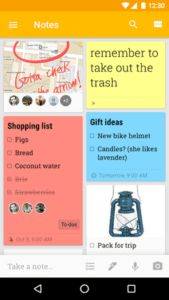 This handy tool is perfect for those who are benchmarking for best practices or for those who are checking out the competition. It is a notetaker that lets you store a website, image, quote, and a lot more. For easy reference, you can write additional notes and store everything on Google Keep. It’s an easy concept but when you realize that there are tons of information out there, having an app that can get all these to you with a single click becomes an urgent need. Works on iOS, Android, and Web.
This handy tool is perfect for those who are benchmarking for best practices or for those who are checking out the competition. It is a notetaker that lets you store a website, image, quote, and a lot more. For easy reference, you can write additional notes and store everything on Google Keep. It’s an easy concept but when you realize that there are tons of information out there, having an app that can get all these to you with a single click becomes an urgent need. Works on iOS, Android, and Web.
This is a simple Evernote and great for those who like fuss-free.
(Photo attribution: DatBot (talk | contribs)
Awesome Screenshot Video Recorder
This app tops its rank at Google Store for good reason. Its highest rating is due to the fact that you can store a variety of onscreen captures – even large ones without crashing!
It does pretty much what the paid Camtasia recorder does: record the desktop screen as video or capture just part of the website as an image PLUS blur sensitive information. Comments can be shared and uploaded easily to Google Cloud.
Trello, launched in 2011 is still going strong because it’s very “visual”. It’s become the darling of project managers, especially those in design because it is easy to use and collaborate. Members are added at will and the project can be broken down into tasks with users able to add comments, give instructions, and attach files. Apart from its in-app functionalities, it has integration with both Dropbox and Google Drive. For paid users, it also has integrations with Slack and Salesforce. Watch the video to get a bird-eye’s view on how it drives business:
Users who have grown to detest Skype’s frequent updates, crashes, quirks, and security mishaps made Zoom the better alternative. It’s currently the number one video conferencing and web conferencing service. It works just like a meeting room and though the free version is time-limited, you can always go around this limitation. Zoom eliminates the need for note-taking as video and comments are captured with it. Comments are thoughtfully captured as text. This makes it way too easy to send off the minutes shortly after the meeting ends. It is easy to use and scalable. With great audio and superb video, what’s not to like?