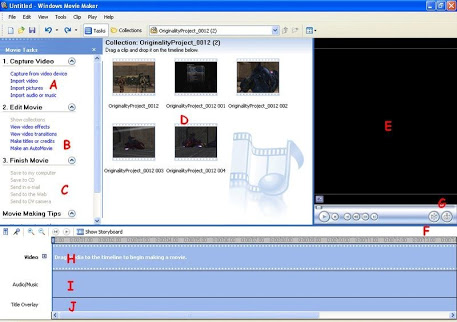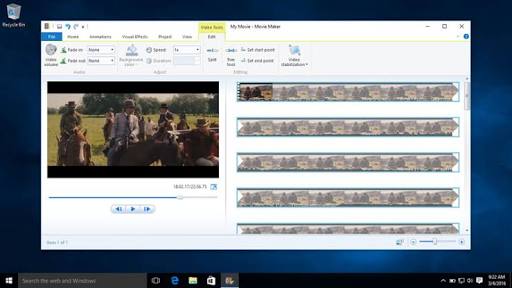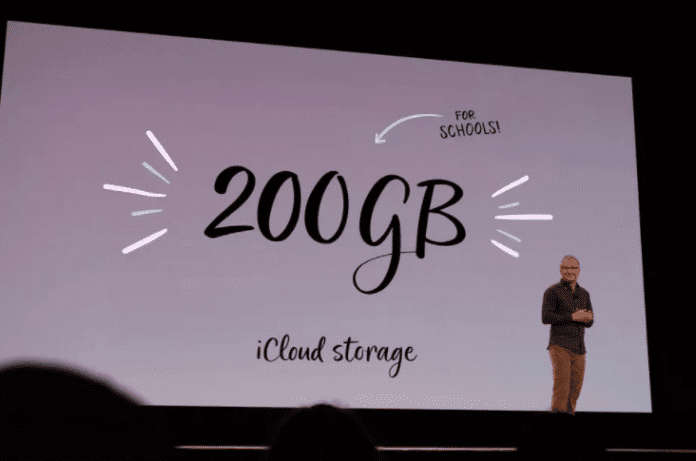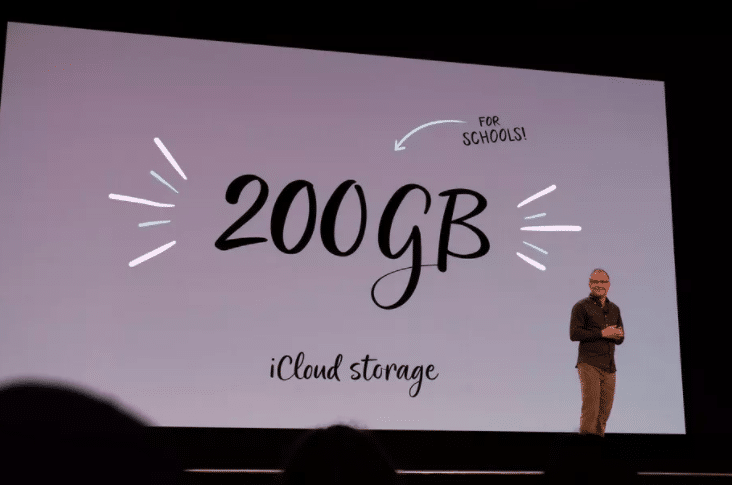Windows 10 Movie Maker Is Back
Windows movie maker is back. And it has something new. The Windows 10 hidden video editor. Windows 8 and 10 launched without a video editing app. But following the Fall Creator’s Update, there is now one included in the Microsoft Photos app, only if you know where to look for it.
Microsoft’s Story Remix
Microsoft launched Story Remix in May 2017. This is a new video editor. It not just lets us make simple home videos. Story Remix would allow users to combine video clips and photos with virtual 3D objects created in Remix3D.
Story Remix, however, turned into a less ambitious tool when Windows 10 Fall Creator’s Update rolled around. It became more like the late Windows Movie Maker. The app lets users organize media in a timeline. It can also apply special effects and transitions. This can set the whole thing to music and 3D animation (but not objects).
Said to be originally planned to be released on its own. But Microsoft chose to add it to existing Photos app.
How To Find It And Create A Video
Here are instructions on how to find it so you can create a video:
1) Choose your files.
2) Arrange and trim video clips.
3) Add titles and motion effects.
4) Apply filters and 3D effects.
5) Change the music.
6) Save and share your video.
The free video editor may have been discontinued but the new Story Remix is a better update from Microsoft. A word of caution though. Windows Movie Maker is no longer available for download.
Websites that offer free downloads of Movie Maker are not offering the real thing. Those downloads may contain malware, viruses, or hidden costs.
Instead, try making movies through the Photos app that comes with Windows 10. The latest version of the Photos app includes the ability to create and edit videos and music. It can also edit text, motion, filters, and 3D effects.
So before trying out something new, better check first if it is authentic. Be updated with the latest trends in whatever field you are interested in. This way you will be aware of what to be on the look out for.