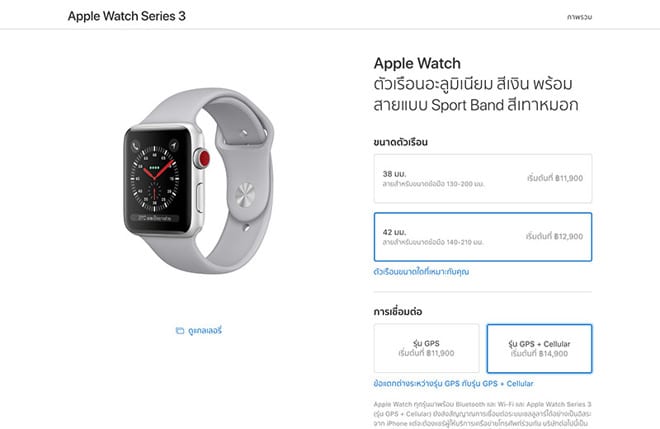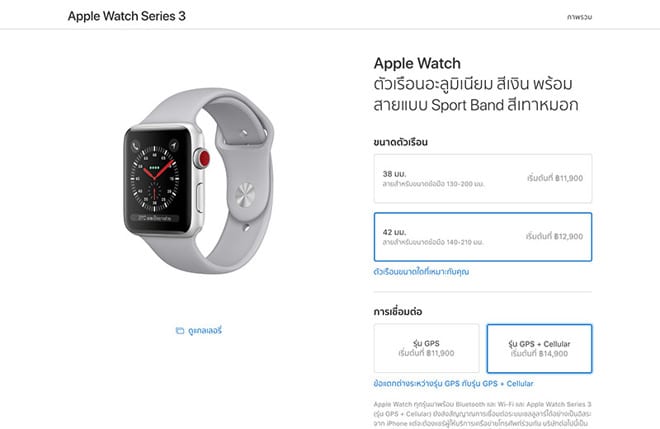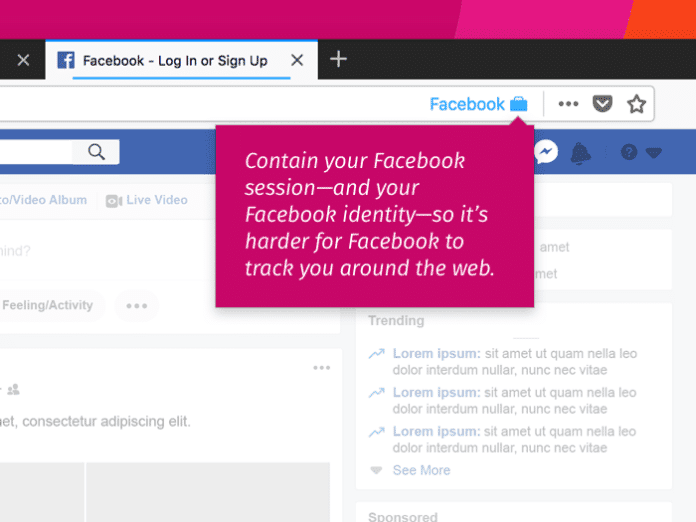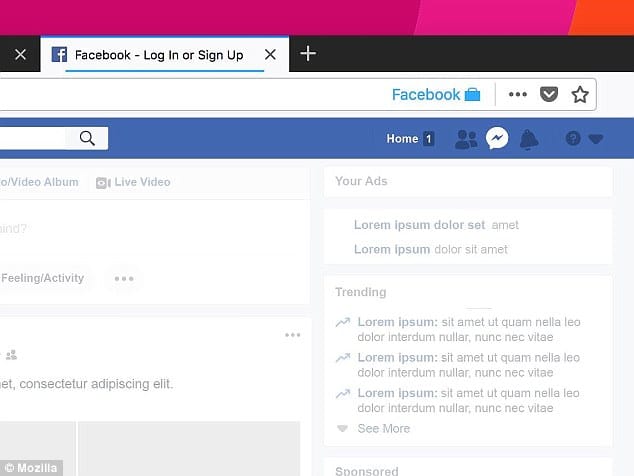Helpful Alexa Skills And Commands
Alexa is a voice assistant from Amazon. Alexa was first launched in 2014. It provides a way to play music, get news bulletins, or check the weather. All these can be done without touching the device. All it needs is your voice. Here are some helpful Alexa skills and commands that you can do.
Customize Your Amazon Echo Or Amazon Echo Dot
By enabling your Amazon Echo to access websites and apps, you can customize it. This allows Alexa to interact with smart appliances in your house. Alexa can also read headlines from the newspaper or website. It can check public transportation in your are and a whole lot more.
Amazon Echo Alexa skills have different categories. There is one for smart homes, travel, food and drinks, and best games to play on your Amazon Echo.
Music And Radio
This is the first thing that we use Alexa for. Just asking Alexa to play a specific song or for a particular radio station is faster. It is much easier and simpler to just command Alexa than having to open an app. You can also do this on the Alexa app through your smartphone. Just sign into it using your login details then set it as your default.
Television Streaming
Amazon allowed users to control their Fire TV devices using an Amazon Echo. This allows you to open a specific streaming app. It can also play specific content through searching by titles, actors, or genres.
General Playback Information
You can connect your Echo to an external bluetooth speaker. That is, if you want to improve its sound quality. This can be done through your Alexa app’s settings menu.
You can also use your smart speaker to control your Sonos devices. If you are using an Amazon Echo Dot or a 2017 Echo, you can just connect them to your external speaker using the 3.5 mm jack.
You can use voice control over the music you are playing. No need for you to rely on physical controls on your device.
These are some skills and tricks Alexa can do for you. These tips are helpful to make your day-to-day activities faster, easier, and more convenient.