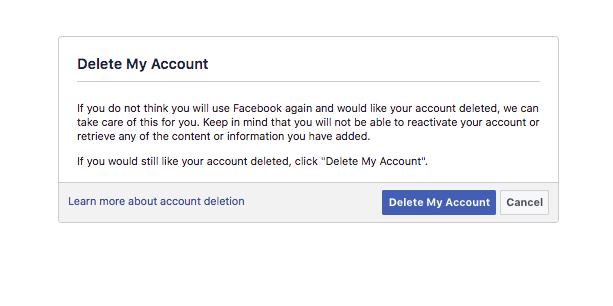Is it time to finally delete your account?
So you decided that you’ve had enough of Facebook and want to permanently delete it. Before you do that, you might want to read on.
If the word’s biggest social media network has been big part of your life, you’ve probably shared tons of data on the website. This includes pictures, videos, posts and likes which you would want to keep a copy of. But that’s not all.
Facebook also keeps a record of your IP addresses, facial recognition data, chats, active sessions, ads that you’ve clicked, pages that you liked, and so on. Please remember though that it’s not only Facebook that’s doing this. Google, Twitter, Instagram and basically any social media do too.
Now if you wanna keep a copy of all these data that you’ve shared on Facebook, it’s pretty simple. All you have to do is go to your “Settings”, and under “General” settings, you will find “Download a copy of your Facebook data” below all your general information. This will of course, download all data you shared on your account. And that’s it.
You probably used your account to log-in to Spotify, Pinterest and a host of other apps. Unlinking your account from these apps would also be a good step to further lessen the information you’ve shared online.
To do this, go to “Settings” and click “Apps”. Click the “Disable Platform” and you can then begin to unlink your account from each individual app.
Once you’ve done these steps, you can now delete your account.
Facebook has made it very difficult to find the account deletion option. Here’s a link that you can click that will take you directly to the page. Click the “Delete My Account” and Facebook will ask for confirmation. Finally, you’ll need to input your account password and a captcha.
Do take note that deletion of your account will not be instantaneous. The website declares that you have 14 days to come back and reactivate your account. And then it can take up to 90 days for all the data to be cleared off of their servers.