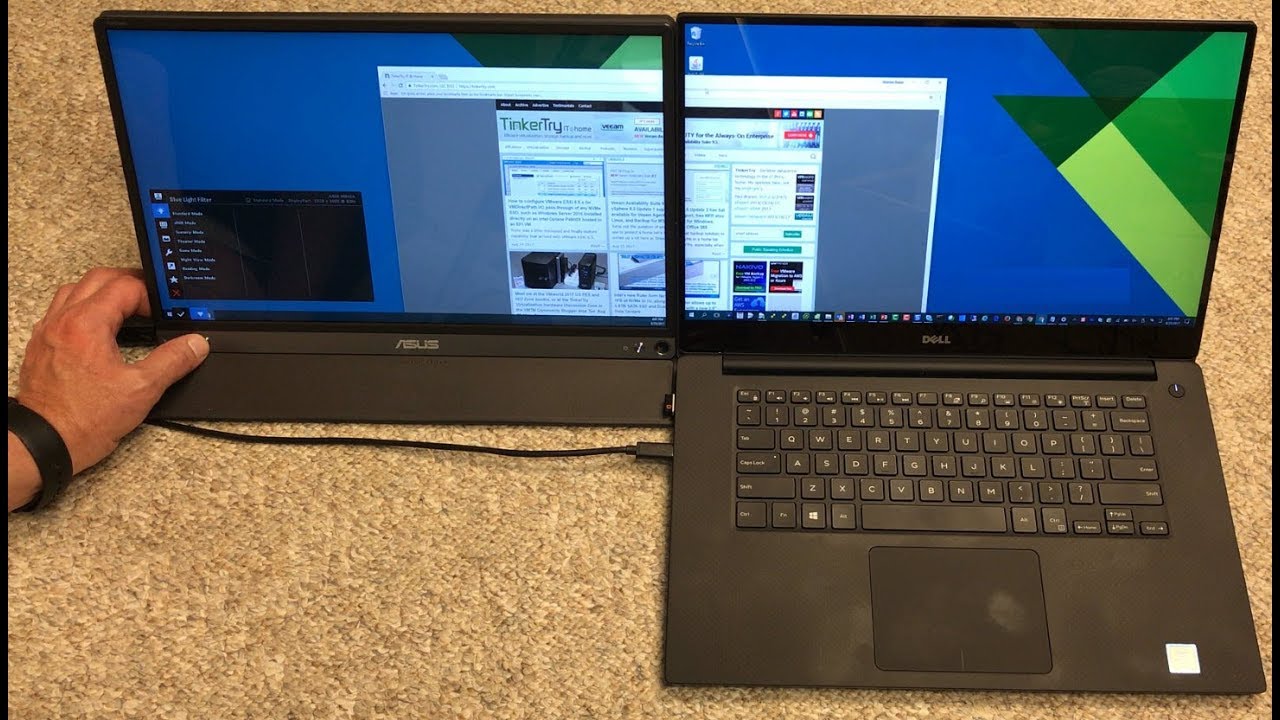ZenScreen From Asus: What Is It?
What is Asus ZenScreen? This is the latest and slickest USB monitor from Asus. It comes with a pen for popping it up. Asus is famous for its design chops. And the ZenScreen is one proof of that.
Introducing The Asus ZenScreen
The ZenScreen (MB16AC) is the latest USB monitor from Asus. It is one of a kind since it uses a pen for popping it up. This 15.6-inch, 1080p IPS device is the slickest of its kind. It has a slim 6.5 mm bezel, as well as a metallic chin on the front and the usual spun-metal back. The device is 8mm thick and weighs 780 grams.
The ZenScreen Pen
Yes, the device comes with a pen. It is intended for popping up the screen. Make anote though that the Asus ZenScreen does not have a touchscreen, nor does it support a stylus input. This means you cannot draw on the glass of your device using the said pen. Make no mistake about it.
Other Information on the ZenScreen
The device has automatic screen rotation. It has four levels of blue light filter. TUB-Rheinland certified flicker-free technology. The device also has eight video preset modes. You will also find a USB-C to USB-C cable, pus a USB-C to USB-A adapter in the box. It is about to hit the stores in Taiwan. Other markets will follow there after. It is priced at $249, which is significantly more than its conventional counterparts.
The device can also toggle easily through advanced display settings with the intuitive Asus DisplayWidget. This device is very portable. Its cover wraps around the screen and the back to protect it if it is placed on a backpack or a suitcase, or a bag.
There are two buttons in the lower left hand corner to navigate through menus. If you want to install software, you can change the settings through your computer. Its cover is supposed to double as a stand, but good luck with it. There is a small hole at the bottom the device for the pen.
Update and inform yourself with the latest technology. Learn more about the latest innovations and other informative news which you can use and apply. Visit this link and be one of its patrons https://www.patreon.com/technewsgadget .