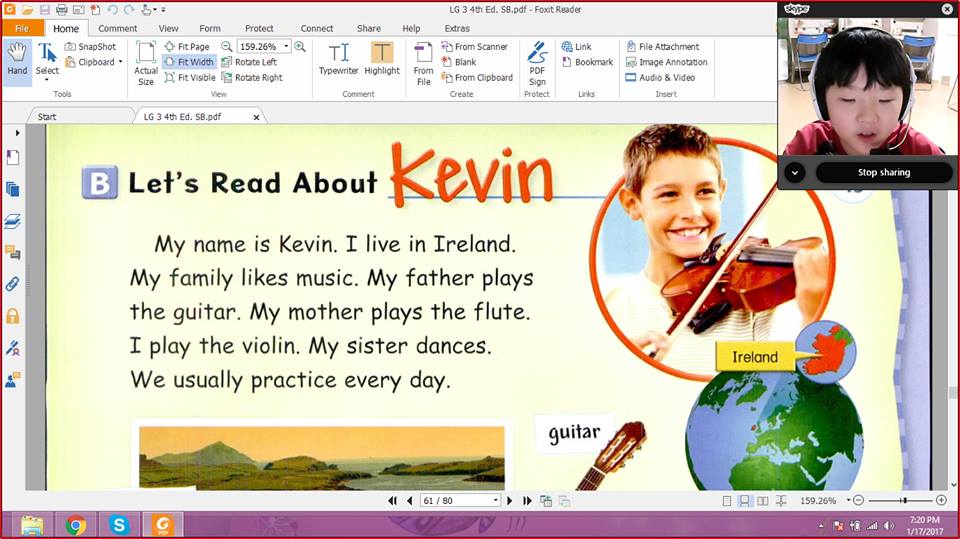Video calling, e-mail, chat are some of the ways to keep in touch with loved ones all over the world. Living in a modern world is easier than before because of the advanced technologies that were invented.
E-mail and chat are easier because there are so many applications which can grant us this feature. But what about video calls?
Apps with Video Calling Feature
1. Skype
This is my most favorite application when it comes to video calls and chat. This is very useful especially if you are an ESL Online Teacher. Most ESL companies use Skype when conducting classes with students across the globe because it has the “Share Screen”. This is a feature wherein the person that you are calling can see your screen or vice versa.
This is great for ESL Teachers who can just open their book files in their computer or laptop. Then, they will just share their screen to their student and start discussing the book.
2. WeChat
This is commonly popular with the Chinese Community. Most Chinese use this app in order to chat one another. This is an okay app but recently there is a problem with signing up or during your registration. After a series of security tests, they will send you a verification code to your linked phone number. But based on my experience, the verification code doesn’t arrive no matter how many times I tried to.
3. KakaoTalk
This is my second most favorite app after Skype. KakaoTalk is easy to use and is popular in Korea. You can send chat, stickers, photos and videos. You can also choose between an audio call or a video call. KakaoTalk uses lesser MBs than Skype so if you’re on a tight budget but would want to video call, this is the best choice.