 It would seem that Apple has no shortage of problems recently. It looks like their new iOS 6 was buggier than they had initially thought. When the update came to compatible devices, there were numerous issues regarding the Wi-Fi connection. Either it was not connecting, or even though it connected, it had issues with the connection, preventing it from actually being useful.
It would seem that Apple has no shortage of problems recently. It looks like their new iOS 6 was buggier than they had initially thought. When the update came to compatible devices, there were numerous issues regarding the Wi-Fi connection. Either it was not connecting, or even though it connected, it had issues with the connection, preventing it from actually being useful.
Then there was the Apple iOS 6 Maps fiasco that Tim Cook had to publicly apologize for. It was simply one of the worst product launches they made, pitching an incomplete and buggy app as a “main feature” of the new OS. It was so bad; they had to actually point their users to download 3rd party mapping solutions.
Apple also had problems with user complaints with the new iPhone 5 black edition, which was found to be very easy to scratch despite its durable aluminum frame. The complaint was met with a rather lackluster reply from Apple, indicating it as a normal phenomenon for aluminum devices.
Now, the company faces another issue, which could impact people’s wallet more than the rest: excessive cellular data.
It would seem that the new iOS 6 had a data leak problem, where even if an iPhone was connected to a Wi-Fi network, the iPhone would still use the cellular data to connect to the internet. The issue seems to be localized to Verizon wireless iPhone 5, but some users of the iPhone 4 and 4S seem to be having data issues as well.
 The issue has been linked to the beta feature called “Wi-Fi + Cellular” which was present during the beta stages of iOS 6. This feature never made it to the final product, but its ghosts seem to haunt Verizon iPhone owners.
The issue has been linked to the beta feature called “Wi-Fi + Cellular” which was present during the beta stages of iOS 6. This feature never made it to the final product, but its ghosts seem to haunt Verizon iPhone owners.
In theory, it would seem that the feature was not completely removed from the operating system and was left on by default. The way the feature works is, if the Wi-Fi connection is deemed to be weak or unusable, the device would instead use the cellular network for internet related services. Since the update apparently messed up the Wi-Fi driver of the iPhone, the feature detects the Wi-Fi connection, as unfit to for the task, and silently feeds on cellular data instead.
It would seem as if the feature was kept on by default, but since it was removed from the interface, there is no way to manually turn it off. If left alone, this could cause unexpected high data charges in customer’s bills at the end of the billing period. While Verizon’s version of the iPhone is the only confirmed carrier to have this issue, a minor amount of AT&T users claim to have the same issue on iOS 6.
Apple has elected to resolve the issue for Verizon by launching a “Carrier Settings” update. The update is expected to turn off whatever protocol is urging the phone to use cellular data even though the device is connected to a known working Wi-Fi network. This still does not address the current Wi-Fi instability that users are complaining about, but it is a quick fix to avoid huge bills for customers.
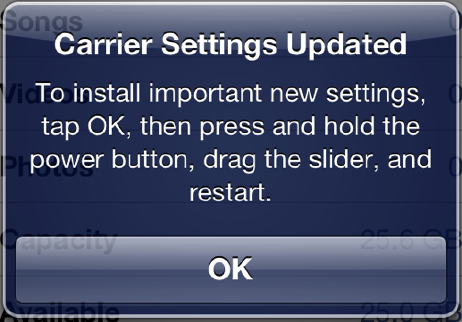 Even though the update is pushed over the air, you are not likely to get the update, unless you know how to activate it. To get the update, you need to go to your settings app, then to the general settings, then go to the “about” page. Wait a while and the update should pop up. Choose OK to install it. Once installed, the user needs to restart the phone to apply the effect.
Even though the update is pushed over the air, you are not likely to get the update, unless you know how to activate it. To get the update, you need to go to your settings app, then to the general settings, then go to the “about” page. Wait a while and the update should pop up. Choose OK to install it. Once installed, the user needs to restart the phone to apply the effect.
To restart, simply push and hold the “sleep” button and swipe the option that says “turn off”. Just turn it back on to see if the update is applied. To check the update, simply go back to the “about” page and look for the carrier version. It should read “Verizon 13.1”.
It looks like releasing the phone “unlocked” has inadvertently unlocked the plug for cellular data usage. Thankfully, this update puts a cork to that gaping hole. Users of other versions of the iPhone are encouraged to monitor their data consumption and report immediately if any irregularities are found.
Image sources: Apple.com, verizonwireless.com













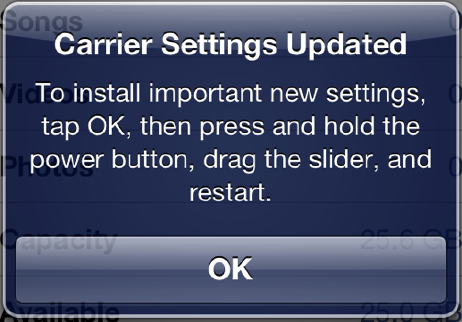







I hope you have a box from your iPhone. On the beck side of that black box; you will find Serial number. P.s. You shulod contact with AT T. They have all info.(including seiral #) about your ipone in your contract. Good Luck!!
Comments are closed.