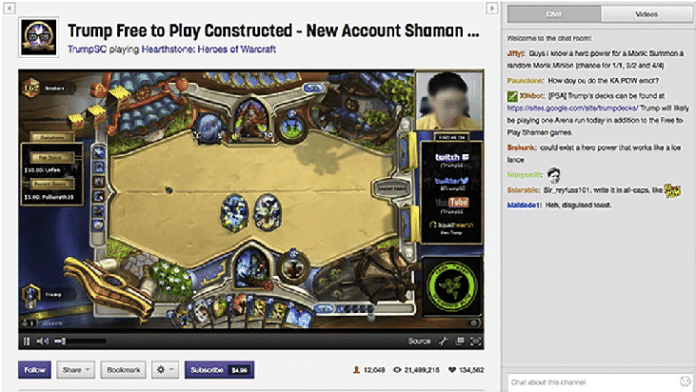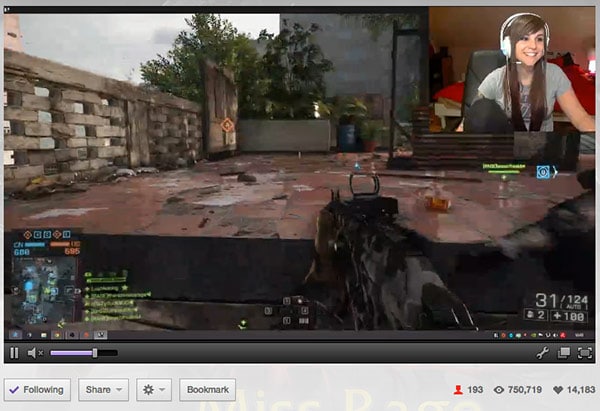Tips For Beginners On Twitch Streaming
Here are some tips on Twitch streaming for beginners. Live streaming on Twitch is popular these days. To make quality live streams, here are some tips and tricks. Hopefully these will help your live streams will gain more audience.
You Need A Good Quality Microphone
The commentary is the reason why people watch live streams, not so much as the game play. You do not want to sound like you are in a wind tunnel next to a construction site. You do not need to use an expensive or an amazing mic. Just make sure that the mic you are using does not have a lot of static and that your voice comes out clear. It is also advisable that you use earphones, earbuds or headsets so there won’t be any feedback from the speakers of your TV or sound system.
Have A Good Internet Connection
You don not really need a very fast internet connection. It just have to be a decent connection. Just make sure that your internet connection is fast enough to broadcast your video at 720p or more.
You Need To Use A Webcam
The purpose of live streaming is for you to be able to interact with your audience. These viewers would like to know what you look like. Streamers with webcams are much better than ones that don’t have. Your webcam does not have to be expensive also. Just decent.
Use An Overlay
Using an overlay for your live Stream makes it look more professional. Make sure that your stream looks good and will stand out of the crowd. Put a border around where your webcam is. Make sure you have a pop-up notification when someone follows or donates. This will encourage other viewers to do the same.
Stream Less Popular Games
You need to stream something that a lot of people watch but not a lot of people stream. Check on the list of games on Twitch. Look over the games after the first 20 or so. go over it and find a game you might like. Click on it to see how many people are streaming it. If at 30 people does that, find something else. The whole point is for you to appear on the first page of a game.
Get A Chat Box Moderator Or Bot
View bots are not advisable. You will be banned. But a chat bot is good. Get one to check the chats to make sure that no one posts links or anything else that could be dangerous.
Communicate With Your Viewers
Talk to your viewers. Say something nice to them every once in a while. Keep refreshing the viewers list. If someone new joins the stream acknowledge the new viewer.
Converse With A Friend
Engage your friend in a conversation while streaming. You can do this via Skype. Since no one will be talking when your stream is just starting, talking to somebody will help. Viewers leave right away if they do not hear anybody talking in a stream.
Make A Schedule
Set a fixed schedule for your stream. A lot of people will more likely watch your stream if it has a schedule than when you stream just any time.
Do Not Give Up
Not every stream will be fun. It may be good or bad. Nevertheless, do not give up. Keep on streaming until you succeed.
Update and inform yourself with the latest technology. Learn more about the latest innovations and other informative news which you can use and apply. Visit this link and be one of its patrons https://www.patreon.com/technewsgadget .