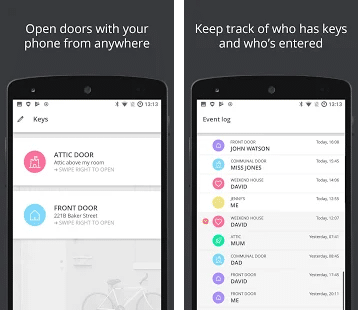Klevio Launches App That Lets You Open Doors Remotely
Klevio launches an app that will allow you to open doors remotely. This can be done with the use of a smart intercom. The system lets you control your door locks remotely via an iOS and Android app on your phone.
The Klevio One
Klevio is a smart home startup out of the United Kingdom. It is officially launching its first product, the Klevio One. This device is responsible for making you control your door locks remotely.
It is designed to be retrofitted to existing electric strike-enabled locks. It also interfaces with intercom systems found on the communal doors of apartment blocks.
Installation Of The Klevio One
The company said that the approach they have taken is different to smart locks that typically use a motor to turn the lock. It is also different from those which require tearing out and replacing your existing locks.
If you already have an electric strike as part of your lock, The Klevio One can simply be wired to interface with it. If you don’t, an authorized installer can fit one to your existing lock for you.
All About The Smart Lock
The company is not re-inventing the whole thing. It just took the years old, tried and tested, reliable electric-strike technology and adding smart connectivity to it.
Klevio One can work with multiple doors. This means there is no need to modify the communal doors of apartment buildings when installing it.
The system is cloud-connected, so it can make you control your lock remotely, and issue virtual and one-time use keys. It comes in a WiFi only version and a subscription version with added 4G.
How To Order
To date, the company has raised 1.2 million pounds in funding. Prior to its wider launch, the device has been piloted with 1,000 users across London. To order this device, you can visit the Klevio website.
Update and inform yourself with the latest technology. Learn more about the latest innovations and other informative news which you can use and apply. Visit this link and be one of its patrons https://www.patreon.com/technewsgadget .