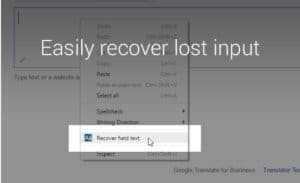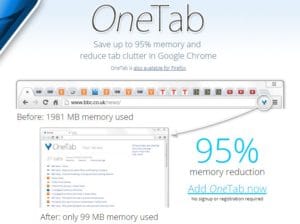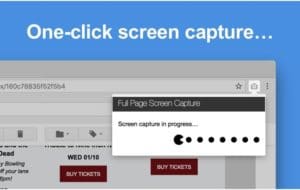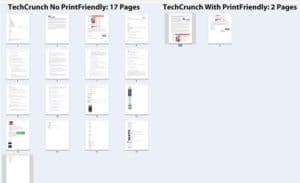When you say “top” or “best”, the statement becomes highly contestable because what’s good for the goose may not be so for the gander. The dilemma of choice becomes paralyzing not only because of the wide array but also since too many extensions, no matter how useful slows down the browser. TechNewsGadget invites you to share thoughts on what made your online experience faster, safer, and more productive.
Chrome, of course, is equipped with the essentials but having these add-ons give it customized functionality; something like choosing which toppings you want on top of a juicy burger. Featured below is a video by Tech Gumbo that includes other extensions not included in this shortlist. Here are some of the best-loved extensions that netizens claim enhanced their online experience on Chromebooks, Chrome OS, and Androids:
Typio Form Recovery
If you’ver ever lost data while tying or had to fill in a form, again and again, you can say goodbye to that frustration by downloading Typio Form Recovery. It’s similar to Lazarus but is more reliable. You can easily recover lost input and customize how long you want to keep the data. Recover lost forms with ease and but best of all, it is lightweight and secure.
FBDown Video Downloader
For those who have gotten wary about using other downloaders, you are going to love this one! It can download video from any website including Facebook, Vimeo, and Daily Motion. Plus, it can record streaming video. One great thing about this is that it has 21 antivirus that checks the safety of your download.
YTD Video Downloader can also be downloaded since it downloads Youtube videos fast, but can’t download Vimeo. It’s great at converting files and resizing so you have exactly what you want, especially if space is at a premium.
OneTab
If you research a lot and too lazy to bookmark and close websites (especially streaming sites like Youtube), or you have a brain that travels at the speed of light and can process information from multiple sites simultaneously, then you can very well relate to the dilemma of a slowed browser due to too many open tabs.
OneTab offers you the convenience of having all those open sites at your fingertips without unduly taxing your PC or gadget’s memory.
“Whenever you find yourself with too many tabs, click the OneTab icon to convert all of your tabs into a list. When you need to access the tabs again, you can either restore them individually or all at once.”
Full Page Screen Capture
For those who loved Camtasia’s Snagit but only have an occasional need to capture websites, Full Screen Capture probably the next best thing. It’s free, reliable and simple to use. Did we mention that the whole page is captured as a jpg in its entirety?
Print Friendly and PDF