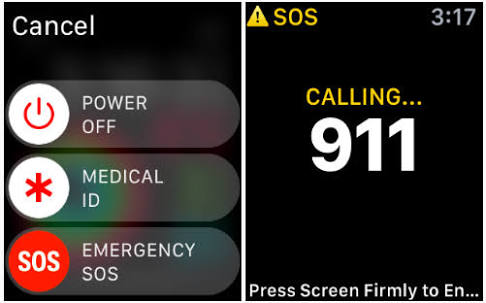Apple’s Emergency Alert Set-off
Apple iPhone and Apple Watch users are accidentally setting off Apple’s Emergency SOS feature. This feature was designed to get help to you quickly when there is an emergency.
On your Apple iPhone 8, iPhone 8 Plus and iPhone X, just hold the side and volume buttons together. A slide bar will appear which activates emergency calls. The phone call will be made to a local 911 dispatcher. This dispatcher will in turn send text messages to your contact. The text message will indicate your location and that you need help.
With an Apple iPhone 7 and other older versions, you need to hit the side button. SOS calls can bee activated by rapidly hitting the side button five times then drag the slider to make the call.
On the apple watch, all you need to do is to hold down the crown. This will activate the SOS call without dragging the slider to make the call. This feature is available with iOS 11 and WatchOS 4.
But as much as this is a good feature, Apple users have been accidentally triggering SOS calls. A lot of reports have been made about this problem. Accidental triggering of the SOS calls have been encountered by 911. Since emergency responders always come when these calls are triggered, it causes a lot of trouble not only to the responders but to the source of the call as well.
An Apple repair shop has been responsible for 20 false calls a day since October. This shop repairs iPhone, iPad and Apple watch units. Apple acknowledged the problem at that time.
This problem has caused apprehension on Apple devices users.
Those who have experienced such accidental activation of emergency calls have gone through unexplainable feelings. They must have felt afraid and nervous and some might have even had trauma because of the incident. Who wouldn’t?
So if you don’t want to be in the company of armed law enforcement, you can go to Settings>Emergency SOS to disable Autocall. Another slider will be added which should be dragged in order to make an SOS call.