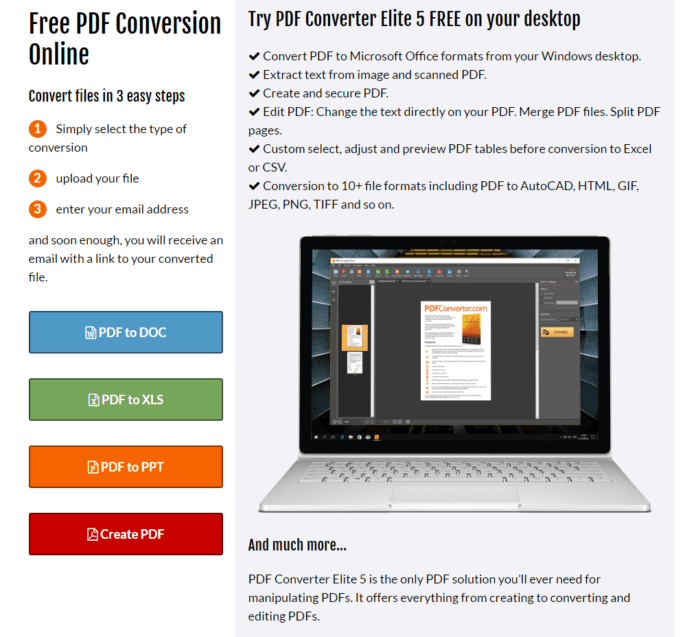These days it can get terribly confusing for tech users because there are different file formats that are unreadable when viewed from another platform – and we are always on the look-out for a cheap and reliable alternative that will do the job of “translating” across platforms. PDF or Portable File Format was developed by Adobe as an open format that made it easy to share documents between operating systems because it was platform independent. This compatibility made it a very popular medium for exchanging documents with fidelity – meaning text, graphics, signatures, tables, links, and other elements were transmitted in its entirety and read by the receiver without difficulty.
PDF is ubiquitous on the web and used in business documents because of the security and ease of using e-signatures. It has become a necessity to have a reader but purchasing the Adobe Acrobat DC can be an expensive purchase if you don’t do much editing. Sure, the ability to convert Word, Excel, Powerpoint into PDF and vice-versa, edit and merge documents, compile PDFs into an indexable document, save photos as PDF, and edit scanned PDFs are impressive. But the ability to save HTML to PDF (once dominated by Camtasia’s Snagit), use signatures, and apply passwords or permissions make it indispensable as a business tool. One thing unique about it is its compatibility with Adobe’s suite of products like Adobe Photoshop (PSD), Illustrator (AI), and InDesign (INDD) – a utility that is seldom used by the typical user. With a $400 price tag for perpetual use or subscription of $20 per month, Adobe Acrobat DC is indeed pricey, making you wish there was a cheaper and reliable alternative.
A lot of us who could not commit to purchasing Adobe Acrobat DC had (in a pinch) tried a lot of online free converters that were either too buggy or converted only partially, making the attempt downright frustrating. Security was also a BIG question as your files need to get uploaded and converted before you can download. That would be fine if you only had a few files where security is not an issue. The poor conversion quality does not justify the possibility of data and confidentiality breaches. The free downloaded versions did not offer much improvement because the formatting was distorted and there were a lot of extraneous characters.
A cut above the many online and desktop converters, PDF Converter 5 at a fraction of the cost of Adobe Acrobat DC is a software that has the functionality of Adobe Acrobat that converts from Word, Excel, Powerpoint, and Publisher, with the additional capability of converting to and from AutoCAD, Open Office, HTML, and CSV. It is also capable of batch conversions. No more re-typing or re-formatting from botched conversions! Best of all, it’s only a quarter of the cost (of Adobe) at $99 per license.
PDFConverter.com is the developer of PDF
Converter Elite – a PDF management software with the ability to create, manage and convert PDF documents.
System Requirements
OS: Windows 10®, 8.1®, 8®, 7®, Vista®, 2008®, XP®,2003, 32-bit or 64-bit edition
Hard Drive: 350 MB of available disk space
RAM: 512+ MB of free memory
Monitor: 1366 (width) x768 (height) screen resolution
We took the PDF Converter 5 for a spin and it did creditably in extracting, editing, merging, and converting files. The most challenging was converting the PDF document to HTML, but unfortunately, the Trial version only allowed for the conversion of 3 pages. It truly is a productivity software that saves time, effort, and money. The OCR capability is comparable to the leading brand – which was actually a pleasant surprise.
This is not some run-of-the-mill hack of an excellent product. It’s a value for money software and robust enough to meet your needs with room to spare.