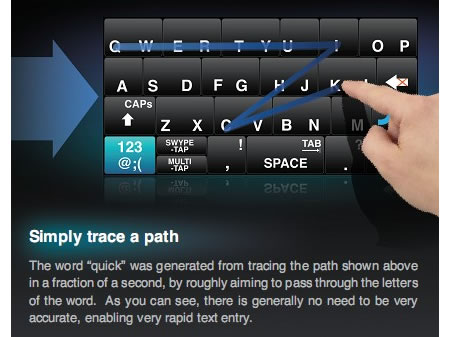We all know that typing can sometimes be a mess when doing so on our phone. Back in the day, they remedied typing on the screen by providing multi-tap inputs for typing. This is very accurate, but not very efficient. The keyboard setup is still the fastest way to go when typing on a small screen. People just had to learn to aim well with every tap. This, along with many other factors, pushed a need to increase screen sizes to accommodate the larger keyboard layout design to further improve typing on such a small screen.
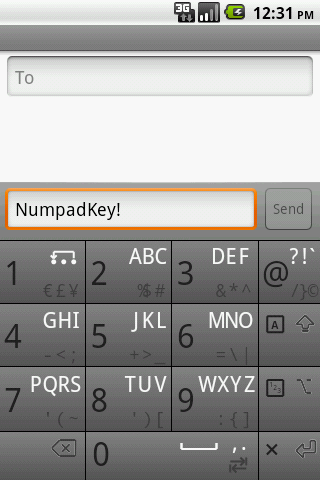 Then came Swype. Swype revolutionized the typing game. It’s not about typing anymore on a small screen. Forget the taps, you just slide your fingerm “swype” it across a keyboard layout and let Swype figure out what it is that you wanted to type. It became a very big hit in a lot of areas. It supported several languages as well, ranging at about 55 languages to date. The impressive algorithm employed by Swype allowed users to type as fast as 40 words per minute! Not bad for a small screen keyboard. That’s even faster than some people on a regular keyboard.
Then came Swype. Swype revolutionized the typing game. It’s not about typing anymore on a small screen. Forget the taps, you just slide your fingerm “swype” it across a keyboard layout and let Swype figure out what it is that you wanted to type. It became a very big hit in a lot of areas. It supported several languages as well, ranging at about 55 languages to date. The impressive algorithm employed by Swype allowed users to type as fast as 40 words per minute! Not bad for a small screen keyboard. That’s even faster than some people on a regular keyboard.
Later on, Swype was bought by Nuance. It was not a nuance that they were bought out. It was a holy partnership that added another groundbreaking feature to Swype’s input methods. Thanks to Nuance, it gained access to a powerful voice recognition engine that allowed Swype to understand spoken words and allow you to type by simply speaking. At this point, the keyboard layout just acts like a reference point for your Swype, or a rare alternative that Swype fails to understand what it is you are trying to type.
Now, with the new upgrade, Swype aims to take us furt her, by adding a new feature: learning. Now, Swype no longer simply relies on your current input. Nuance has enabled it to predict your next move as well. It can learn your common phrases and the way you type. This can potentially increase the typing speed once more. If it learns enough from your style, the user may just end up choosing which word to enter next, without a need to type or swipe on the screen.
her, by adding a new feature: learning. Now, Swype no longer simply relies on your current input. Nuance has enabled it to predict your next move as well. It can learn your common phrases and the way you type. This can potentially increase the typing speed once more. If it learns enough from your style, the user may just end up choosing which word to enter next, without a need to type or swipe on the screen.
Nuance is doing really great with Swype. They intend to ‘listen’ to its users now, by allowing the uses to modify the library of words that Swype will use. You can even suppress a word that you don’t want to appear while typing. This prevents those auto-correct nightmares that plague iOS users.
Are you using Swype today? If not, are you willing to make the switch?
Image sources: androidheadlines.com, adminramble.com, thetechjournal.com