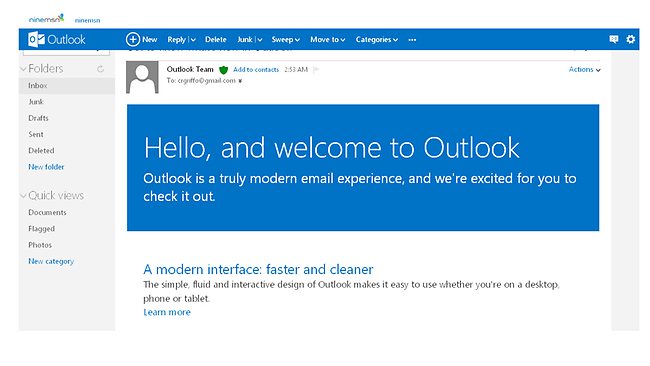Who uses Hotmail? I know a couple of people who use it, simply because they’ve had it for years, but other than those two, virtually nobody. As people are aware, Hotmail was one of those earlier internet memes denoting a loser in the realms of email. Certainly, people don’t like saying “I have a Hotmail account”. Some would say it is tantamount to announcing you get boners from the dead.
Certainly, there was nothing to love about Hotmail back in its days. It was a dead product still creeping up the dark alleys watching the growth of Yahoo mail and Gmail.
With the growth of Android, so was the growth of Gmail. After all, nearly every Android owner would have to register with a Google account to be able to enjoy all the awesome features. Having a Google account means that you have Gmail. If you will be stuck with a Google account anyway, and since it is nicely integrated to your phone, then you probably decided like I did to just stick with Gmail. It stuck. It was good. It was the email provider to beat.
Changing email accounts is not easy. It is like moving to a different provider with a whole new number or living in a completely different country. There are lots of things to adjust and lots of people to inform. Yet, when Microsoft went ahead and upgraded Hotmail and re-branded it as Outlook, people were in a rush to get an account of their own.
The best thing about it is that Outlook.com is not just a Windows 8 hype; it proves to be superior to the current designs of Gmail. While I say superior, I don’t mean overly superior. They just one-upped Google in simplicity and beauty. In fact, overall, it reminds anyone of Gmail. Apparently, that was the goal of Microsoft: to get a piece of the Gmail pie by looking just like it.
Another reason why Outlook became so popular very quickly is that people want to try its social network integration which beats Google’s single social network: Google+. Outlook is slated to have Facebook, Twitter, and LinkedIn. Skype may also grace the new email service, making it a connectivity powerhouse.
Just like with owning a Gmail account, your Outlook account is your online gateway to services like SkyDrive, Contacts management, Messenger integration, and their own calendar. Granted that the calendar and the SkyDrive have yet to receive the Metro facelift, it is expected that it will happen pretty soon.
Spamming is also safeguarded by frequent sign-ins. Quite annoying, but it may prove beneficial in the long run. Aside from that little hiccup, I find that Outlook runs faster than my Gmail on Chrome. If anything, that is a good indication of things to come.
One thing you will like about the overall design is that it looks ready for touch. Buttons are large enough, and easy to hit on a touch screen device. Microsoft is really taking aim into providing all of their services in a touch friendly environment. They are way ahead of the curve in these aspects.
Outlook.com deserves respect. It looks beautiful, clean, and generally Ad free. The only thing missing now is the integration to Mobile, which is predicted to be the same type of integration Google does to their Androids. Outlook is another step at making sure your transfer to the Windows 8 platform is seamless across all major services. Still, the change in email address may take a lot of paperwork and rearranging of your registrations to fully migrate everything in the right email service.
Image sources: bgr.com, theaustralian.com.au, digitaltrends.com