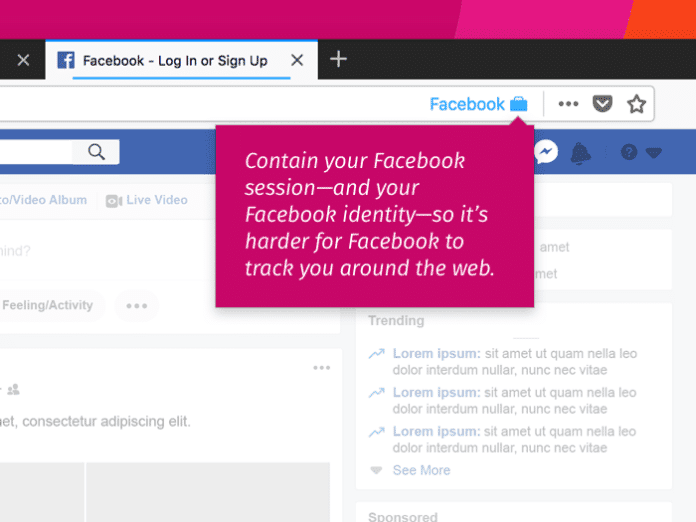If you’re still worried about Facebook keeping tabs on your online activities, Firefox has a solution for you.
Whether we like it or not, Facebook is a huge presence in the online universe. Basically, their business model relies on the ad profiles they build based on users like us. Mozilla is looking to help curb that with their Firefox browser add-on.
The Facebook Container is a browser extension that separates your Facebook session with the rest of your online activities.
Once you install the extension, it will automatically delete your Facebook cookies and logs you out of the social network. When you log in again, the site will open in a blue-coloured “container” tab.
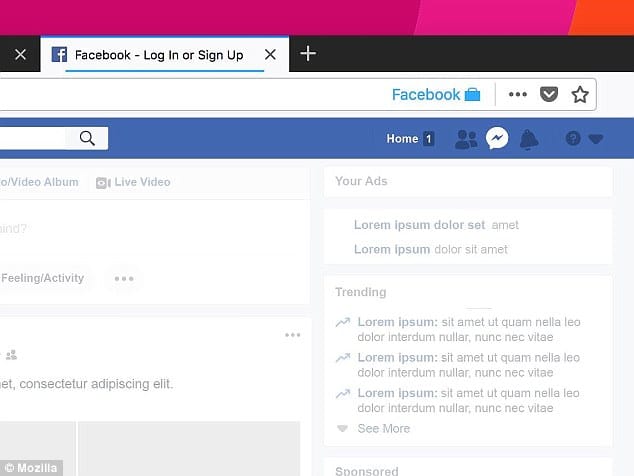
When you click on a link that takes you out of Facebook, the link will open in a new tab not connected to that Facebook session.
Similarly, when you browse on the internet and click the Facebook share button from that website, these will also be loaded in the blue-coloured browser tab. This prevents Facebook from collecting data on what sites you visit, and targeting you with ads and other messages.
This maybe a good alternative to deleting your Facebook page entirely.
To install the extension, click the three-line menu button and choose Add-ons. In the Add-ons Manager tab, select the Get Add-ons panel. Search for Facebook Container in the search bar and click on the install button.
With the recent issue that Facebook is facing, their presence has been magnified ten-fold and not in a positive way. More and more people are becoming aware (and even scared) of how the business runs. Mozilla is capitalising on this fear and promoting Firefox while helping people out too. Pretty smooth move I should say.